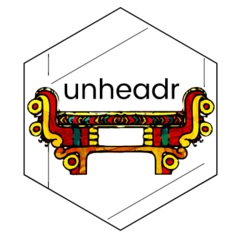Turns cell formatting into annotations for values in the target variable.
Arguments
- xlfilepath
Path to a single-sheet spreadsheet file (xls or xlsx).
- orig
Target variable to annotate formatting in.
- new
Name of new variable with cell formatting pasted as a string.
Details
Seven popular approaches for meaningful formatting (bold, colored
text, italic, strikethrough, underline, double underline, and cell
highlighting) are hardcoded in the function. sheets, skip, and range
arguments for spreadsheet input are not supported. The hex8 code of the
fill color used for text color and cell highlighting is also appended in
the output. Ensure the data in the spreadsheet are rectangular before
running; this includes blank but formatted cells beyond the data rectangle.
Examples
example_spreadsheet <- system.file("extdata/dog_test.xlsx", package = "unheadr")
annotate_mf(example_spreadsheet, orig = Task, new = Task_annotated)
#> # A tibble: 11 × 3
#> Task Task_annotated Score
#> <chr> <chr> <dbl>
#> 1 Outdoor activities (bold, highlight-FF… 7.67
#> 2 Walks on a loose leash without pulling Walks on a loose le… 7
#> 3 Walks without chasing bicycles, animals, etc. Walks without chasi… 6
#> 4 Greets friends and strangers without jumping Greets friends and … 10
#> 5 Home behavior (bold, highlight-FF… 8.5
#> 6 Moves location when directed without growling Moves location when… 9
#> 7 Does not rush through doorways Does not rush throu… 8
#> 8 General social skills and obedience (bold, highlight-FF… 7
#> 9 Can play or interact appropriately with other dogs Can play or interac… 7
#> 10 Can be groomed or handled without squirming Can be groomed or h… 8
#> 11 Stops barking on command Stops barking on co… 6